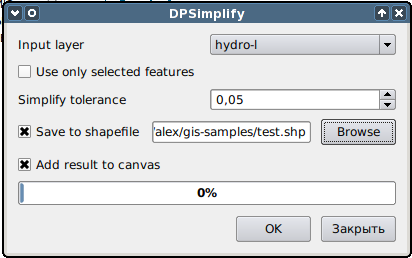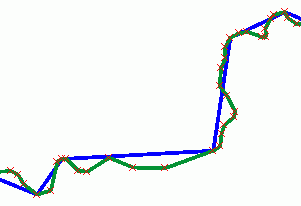Line simplification with DPSimplify for QGIS
Обсудить в форуме Комментариев — 9Редактировать в вики
по адресу http://gis-lab.info/qa/dpsimplify-eng.html
Reducing the number of points in a curve/polyline.
Tool for line simplification/generalization with Douglas–Peucker algorithm and customizable simplify tolerance.
Installation notes[править]
Plugin is available via official repository.
DPSimplify is designed for QGIS version 1.0.0 and higher. There are no dependencies, all necessary files are included in package.
You can obtain sources from our SVN:
svn co http://svn.gis-lab.info/dpsimplify dpsimplify
How does it work[править]
After plugin installation and startup by clicking button
main window will appear:
Input layer with features to simplify can be selected from combobox (only polyline layers supported). It is possible to simplify only selected features or whole layer. If checkbox "Save to new file" is checked — new shapefile with simplification results will be created, otherwise existing layer will be changed. It is possible to undo layer modification, but note that this will revert all changes. Simplify tolerance must be in map units (meters or degrees).
When process finished a window with information about number of points in source layer before and after simplification will appear. If the results do not suit you can undo changes without closing plugin, set another tolerance value and run simplification again.
Here is example of DPSimplify usage (green line with red vertex — input layer, blue line — result, tolerance is 500 m)
Contacts[править]
If you want report a bug or want make suggestion — use bugtracker.
Links[править]
Обсудить в форуме Комментариев — 9Редактировать в вики
Последнее обновление: 2014-05-14 22:26
Дата создания: 27.03.2010
Автор(ы): Александр Бруй
© GIS-Lab и авторы, 2002-2021. При использовании материалов сайта, ссылка на GIS-Lab и авторов обязательна. Содержание материалов - ответственность авторов. (подробнее).