Creation of query-file for using in EDC-gateways
Description of query-file, and its rapid creation using special Arcview extension
Обсудить в форуме Комментариев — 1
Objective: If you're working a lot with EDC gateway system for selection, previewing and ordering imagery (some details about system (rus)) you probably had to generate a query lots of times, it is also possible to load/save query file using web interface. This query-file is a plan text file which can be edited using any text editor. File syntax is very simple.
Sample query-file contents.
GROUP = INVENTORY_SEARCH MESSAGE_ID = "0" DATASET_ID = "MODIS/TERRA SURFACE REFLECTANCE 8-DAY L3 GLOBAL 250M SIN GRID V004" GROUP = RANGE_LOC NORTH_LATITUDE = 58.9 SOUTH_LATITUDE = 58.1 WEST_LONGITUDE = 122.3 EAST_LONGITUDE = 123.0 END_GROUP = RANGE_LOC START_DATE = 1980-01-01T00:00:00Z STOP_DATE = 2005-12-29T23:59:59Z GRANULE_LIMIT = 1000 GUIDE_LIMIT = 40 TIME_LIMIT = 45 SEARCH_NAME = "modis" END_GROUP = INVENTORY_SEARCH END
To make life easier and use geographic capabilities of Arcview it is possible to make the process of creation of query-file even more convinient using Create-query extension for Arcview GIS, that will help to create such file from the region on your map.
To use this extension, follow this instruction:
- Download and unpack the extension to your Arcview Extensions directory. Switch it on using File\Extensions...
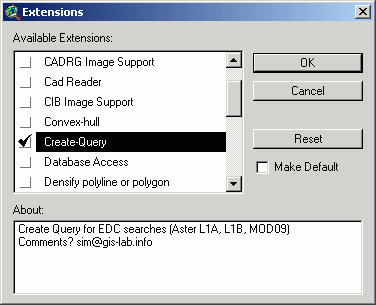
- Draw the rectangle using
 instrument right in the Arcview map (View document).
instrument right in the Arcview map (View document). - Press this button, which appear on Arcview button bar after you switch the extension
 and select dataset name and cloud amount. It is possible to load the created file into any gateway of EDC system without additional tweaks.
and select dataset name and cloud amount. It is possible to load the created file into any gateway of EDC system without additional tweaks.
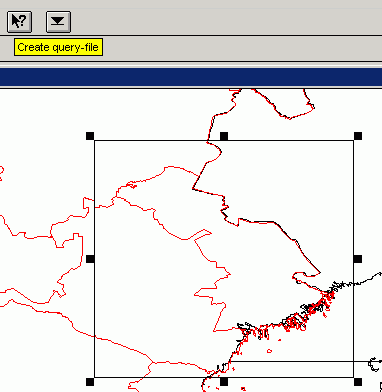
Обсудить в форуме Комментариев — 0
Последнее обновление: September 09 2021
Дата создания: 07.04.2002
Автор(ы): Максим Дубинин
© GIS-Lab и авторы, 2002-2021. При использовании материалов сайта, ссылка на GIS-Lab и авторов обязательна. Содержание материалов - ответственность авторов. (подробнее).


